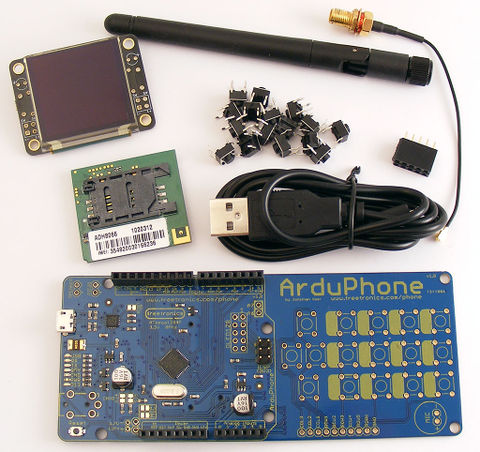ArduPhone
Hardware Assembly Project: ArduPhone
The hardware assembly project this year is designed to be easy for beginners to put together, even if they haven't soldered before, while still resulting in an amazingly cool end result. The ArduPhone design uses mostly surface mount parts which are all pre-fitted, leaving a small number of through-hole parts for you to solder on. You'll need to fit some connectors, solder in some buttons, and clip on some modules that contain most of the functionality pre-assembled and tested, so even if you're a total beginner to hardware hacking you'll end up with a working ArduPhone by the end of the miniconf.
An early prototype and unfitted parts:
Prototype with screen, GSM module, buttons, and antenna fitted:
Features:
- Arduino-compatible: run your own firmware, have 100% control of the phone
- ATmega1284P MCU running at 3.3V, 8MHz. Custom board profile provided for Arduino IDE
- Onboard smart LiPo charger
- Charges from USB (variable charge rate to suit different batteries)
- 128x128 OLED display
- ADH8066 GSM module (quad band GSM/GPRS)
- Microphone and speaker connections for voice calls
- Send and receive SMSs, and load web pages
- Arduino headers so you can add more I/O: build it into your own project!
- PCB can be cut in half to remove keypad
Note: SIM card NOT provided! You can get a pre-paid SIM for the ArduPhone before the conference, or temporarily install your own SIM for testing.
The complete ArduPhone kit will be $110, which includes everything required: main PCB, OLED display module, GSM module, antenna, even a USB cable.
Note that GSM ("2G") coverage is mostly limited to metro areas and major towns and highways, so it won't work in many areas where only 3G coverage is available. You can check Telstra 2G coverage using the map at www.telstra.com.au/mobile-phones/coverage-networks/our-coverage/ by selecting 2G in the "Network Type" option.