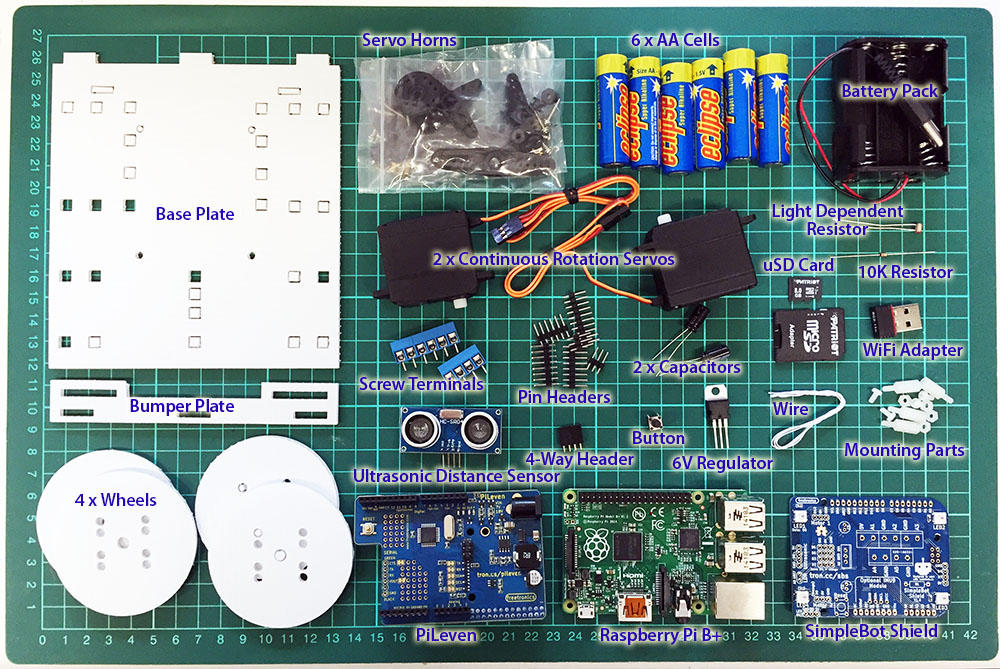Difference between revisions of "SimpleBot-Assembly"
(Created page with "== Parts Check == Coming soon == SimpleBot Shield Assembly == Coming soon == Chassis Assembly == Coming soon") |
(→5: Run NodeBots Examples) |
||
| (17 intermediate revisions by 2 users not shown) | |||
| Line 1: | Line 1: | ||
| − | == | + | {{DISPLAYTITLE:SimpleBot Assembly}} |
| + | == Tools == | ||
| − | + | Your own tools are not required for the LCA assembly session, but if you are able to bring any of the following then that would be great. | |
| − | + | If you're flying, please bear in mind that sharp items like cutters or multimeter probes will need to be put into checked baggage not carry-on. | |
| − | + | * Wire cutters (and wire strippers if you have them) | |
| + | * Multimeter | ||
| + | * Soldering iron | ||
| + | * Solder | ||
| + | * Small Phillips-head screwdriver | ||
| − | + | If you want to also do the optional surface mount assembly steps, there are some additional tools [http://www.openhardwareconf.org/wiki/Surface_Mount_Assembly_for_SimpleBot_Shield#Tools_Required listed on that page] | |
| − | + | == Check Parts In Kit == | |
| + | |||
| + | Your kit should contain the following items: | ||
| + | |||
| + | <!-- [[File:SimpleBot-labelled-parts.png]] --> | ||
| + | [[File:SimpleBot-parts-2.jpg]] | ||
| + | |||
| + | Your kit will also include cable ties, which are not shown in this picture. | ||
| + | |||
| + | Please check over the items in your kit, and if you think you are missing something then let us know. | ||
| + | |||
| + | == Overview == | ||
| + | |||
| + | There are five main steps to getting your SimpleBot up and running: | ||
| + | |||
| + | * 1: Assembling the "SimpleBot Shield", which is supplied in kit form. | ||
| + | * 2: Assembling the battery pack. | ||
| + | * 3: Assembling the full SimpleBot chasis. | ||
| + | * 4: Setting up the software and connecting to the SimpleBot. | ||
| + | * 5: Running the NodeBots examples to test the bot. | ||
| + | |||
| + | === 1: SimpleBot Shield Assembly === | ||
| + | |||
| + | Optional [[Surface Mount Assembly for SimpleBot Shield]] (this is an optional step for confident solderers who want to try some surface mount soldering). | ||
| + | |||
| + | See [[SimpleBot Shield Assembly]] | ||
| + | |||
| + | === 2: Battery Pack Assembly === | ||
| + | |||
| + | See [[SimpleBot Battery Pack Assembly]] | ||
| + | |||
| + | === 3: Chassis Assembly === | ||
| + | |||
| + | See [[SimpleBot Chassis Assembly]] | ||
| + | |||
| + | === 4: Software Setup === | ||
| + | |||
| + | See [[SimpleBot Initial Software Configuration]] | ||
| + | |||
| + | === 5: Run NodeBots Examples === | ||
| + | |||
| + | See [[SimpleBot NodeBots Examples]] | ||
| + | |||
| + | |||
| + | [[SimpleBot|Back to SimpleBot]] | ||
Latest revision as of 06:52, 10 January 2015
Contents
Tools
Your own tools are not required for the LCA assembly session, but if you are able to bring any of the following then that would be great.
If you're flying, please bear in mind that sharp items like cutters or multimeter probes will need to be put into checked baggage not carry-on.
- Wire cutters (and wire strippers if you have them)
- Multimeter
- Soldering iron
- Solder
- Small Phillips-head screwdriver
If you want to also do the optional surface mount assembly steps, there are some additional tools listed on that page
Check Parts In Kit
Your kit should contain the following items:
Your kit will also include cable ties, which are not shown in this picture.
Please check over the items in your kit, and if you think you are missing something then let us know.
Overview
There are five main steps to getting your SimpleBot up and running:
- 1: Assembling the "SimpleBot Shield", which is supplied in kit form.
- 2: Assembling the battery pack.
- 3: Assembling the full SimpleBot chasis.
- 4: Setting up the software and connecting to the SimpleBot.
- 5: Running the NodeBots examples to test the bot.
1: SimpleBot Shield Assembly
Optional Surface Mount Assembly for SimpleBot Shield (this is an optional step for confident solderers who want to try some surface mount soldering).
2: Battery Pack Assembly
See SimpleBot Battery Pack Assembly
3: Chassis Assembly
See SimpleBot Chassis Assembly
4: Software Setup
See SimpleBot Initial Software Configuration